KbdLedTray Specifications
KbdLedTray Review

by
Last Updated: 2019-12-22 15:05:01
Most keyboards, including those on a laptop, are fitted with an LED light that shows you the current status of your Caps, Num, and Scroll lock buttons. However, this doesn't hold true for everyone. Whether you're a college student making do with cheap hardware or a granny who's just too lazy to upgrade, your keyboard doesn't tell you the status of those lock keys. To find out, you'll have to check manually, which is annoying and can ruin your workflow. That's what KbdLedTray is for - it'll easily tell you what the status of them is.
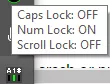
There's no installation procedure for KbdLedTray, making it easy to use. Simply unzip the executable and run it. After you do that, you'll notice a new icon in your keyboard tray. Hovering over it will tell you what each lock key's status is. It's very simple to understand - if they're not on, then there will be a massive OFF next to them. If they're on, then a massive ON will be next to them.
You don't need to hover over the icon to see their status, though. The icon itself will have lights on. The light on the far left is the CAPS lock, the one in the middle is the NUM lock, and the one on the far right is the SCRL lock. With some practice, you will be able to tell at a glance. If this sounds like something you need, then you should give KbdLedTray a download - it does its job quickly and easily.
DOWNLOAD NOW
At the time of downloading KbdLedTray you accept the terms of use and privacy policy stated by Parsec Media S.L. The download will be handled by a 3rd party download manager that provides an easier and safer download and installation of KbdLedTray. Additionally, the download manager offers the optional installation of several safe and trusted 3rd party applications and browser plugins which you may choose to install or not during the download process.






