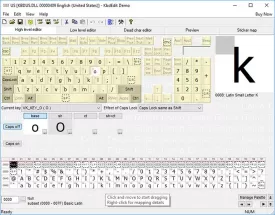KbdEdit Specifications
KbdEdit Review

by
Last Updated: 2019-08-27 02:26:09
Your keyboard has over 100 buttons and has over two dozen shortcuts built into them. However, you just need more sometimes when you're working on specialized fields which have tons of commands that you might want to skip the hassle with and just map to a single button instead of doing finger gymnastics. Luckily, programs like KbdEdit will give you the ability to do just that.
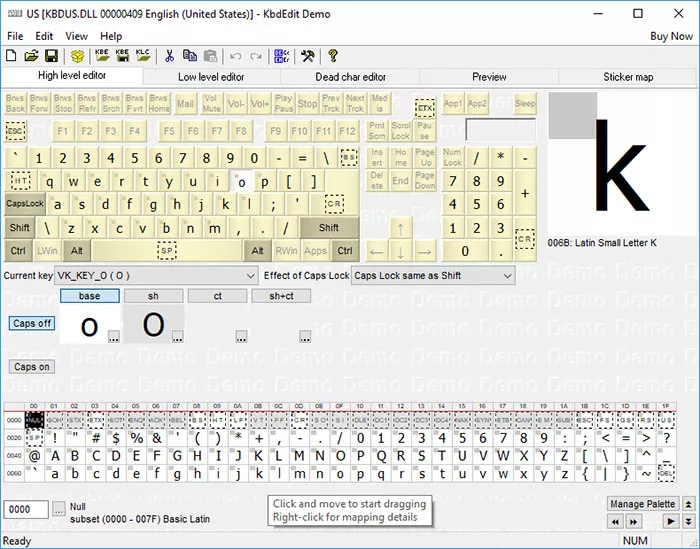
There is no installation process for KbdEdit, making it incredibly portable. If you want to use this program on another computer, simply slap it on a USB and take it around with you. On initial bootup, the interface may overwhelm you. Don't fret, however. It's actually fairly easy to use. Simply click on a key and set what you want it to do using the virtual keyboard at the bottom.
Every step of the way, you can view exactly which character you want to use in the preview window next to the selection window. The preview section will also create a text field for you so you can experiment with layouts you've created to see how practical they really are. You can also create a custom sticker map with all the key combinations that you can print out if you want. When you're satisfied, you can save it as a layout that will integrate into your OS settings and lets you change to it any time from there. All in all, KbdEdit does exactly what it claims to do and it does it incredibly well.
KbdEdit Requirements and Limitations
Limited Features
DOWNLOAD NOW
At the time of downloading KbdEdit you accept the terms of use and privacy policy stated by Parsec Media S.L. The download will be handled by a 3rd party download manager that provides an easier and safer download and installation of KbdEdit. Additionally, the download manager offers the optional installation of several safe and trusted 3rd party applications and browser plugins which you may choose to install or not during the download process.