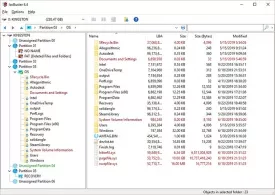ISOBuster Specifications
ISOBuster Review

by
Last Updated: 2019-06-19 22:32:29
Sometimes, things go wrong and the technological field is the most susceptible to this. When you think about it, there are so many delicate chips and wires that it's a miracle a lot of technology even functions! Sometimes, your USB might somehow corrupt the important files you had inside it. Well, you're screwed up a creek now, right? Not quite. ISOBuster is a program that helps you recover the data inside those storage devices.
During the installation process, there are a whole lot of options that may intimidate you. You'll need to pay attention, first of all, because it is possible to screw things up from the installation process. It warns you not to install the program that you're going to try to recover data from, and not to save data in the same place you're trying to recover data from to avoid overwriting data. If you just spam Next in the installation process, you might miss some important things.
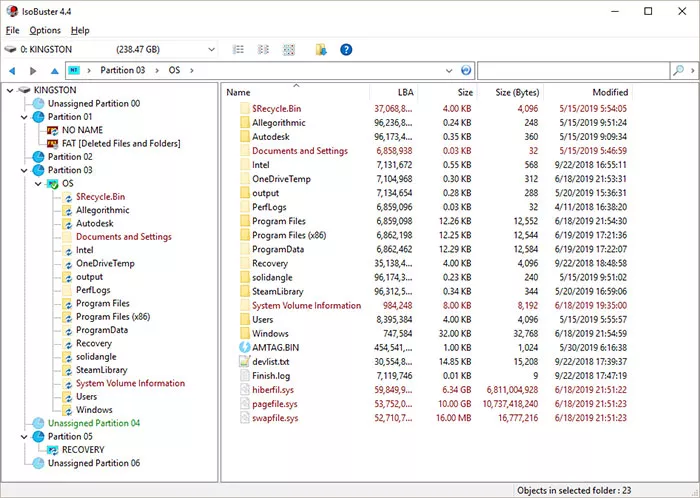
Once it's open, you'll find that ISOBuster is very intuitive to use. It searches for available drives and displays the options available to each of them as soon as you open the program. Once you find the data you want to recover, it displays even more options so you can pick which tactic you want to use to recover them. I corrupted a spare USB I had lying around temporarily as a test and was able to recover all data on it.
If this sounds like the program you need, go give ISOBuster a download!
ISOBuster Requirements and Limitations
less features
DOWNLOAD NOW
At the time of downloading ISOBuster you accept the terms of use and privacy policy stated by Parsec Media S.L. The download will be handled by a 3rd party download manager that provides an easier and safer download and installation of ISOBuster. Additionally, the download manager offers the optional installation of several safe and trusted 3rd party applications and browser plugins which you may choose to install or not during the download process.