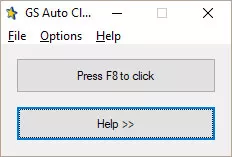GS Auto Clicker 3.1.2
GS Auto Clicker Specifications
GS Auto Clicker Review

by
Last Updated: 2019-05-18 18:02:11
GS Auto Clicker clicks automatically. It has some other tweaks and kinks, but that's really all it boils down to. As soon as you boot it up, you will only see two buttons. "Press F8 to click", and "Help". There are a few buttons up top, like the seemingly mandatory "File" button (which has nothing but an exit button), Options that have a few customization options, and Help, which...supplements the help button that's already present.
All of these buttons are fairly self-explanatory, so let's dive into the most varied area - the options. There are three categories. Clicking, Recording, and settings. Under Clicking, there's two options. Clicking options, and repeat. For clicking options, you can choose its behavior when you press the auto click button. You can make it left click or right click, and you can make it click once or double click. One option that isn't typically present in other similar programs is the ability to freeze the pointer in a single area, though you can only single click with that option on.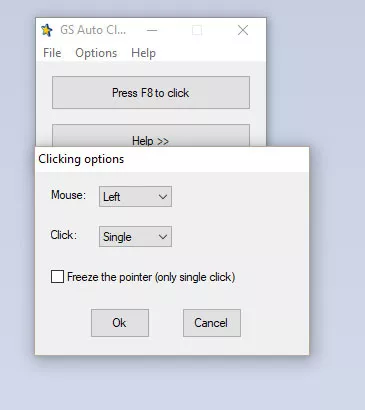
Recording lets you choose where and how many times you click when you hit the button. This is another function that isn't present in many other auto clickers, and this is actually very interesting. You can set the program to repeat a certain amount of time and automate a lot of things that other programs wouldn't be able to.
The last setting is...settings. There are a couple of options here that let you control whether you want the cursor to show as it's clicking or not, and its behavior when it's done clicking. That's about it.
If you want a solid auto clicker that does its job with minimal fuss, GS Auto Clicker is for you.
DOWNLOAD NOW
At the time of downloading GS Auto Clicker you accept the terms of use and privacy policy stated by Parsec Media S.L. The download will be handled by a 3rd party download manager that provides an easier and safer download and installation of GS Auto Clicker. Additionally, the download manager offers the optional installation of several safe and trusted 3rd party applications and browser plugins which you may choose to install or not during the download process.