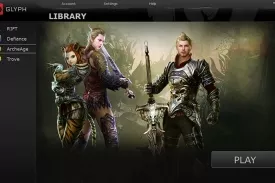Glyph Specifications
Glyph Review

by
Last Updated: 2020-02-17 21:08:44
If you're a gamer, you're probably more than familiar with developers creating a ton of different games. These games are usually haphazardly scattered around your game library and difficult to locate. A ton of companies who have created a ton of games has started creating their own independent launcher so you don't have to suffer from this problem. One of them is Glyph, a game hub created by Trion Worlds.
Installing Glyph is easy and simple. Simply run the installer and select the location to put it in. If you've been playing games that Trion Worlds has been developing such as Rift, Archeage or Trove, then you'll have automatically downloaded this client anyways. All titles developed by Trion Worlds can be downloaded from this one window.
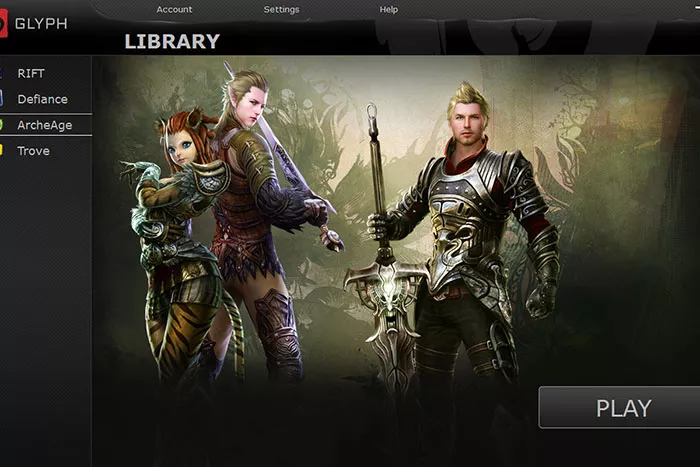
Each game's tab will show you whether or not the title is installed, the most recent patch notes, and news regarding that particular game. Before yous elect a game for download, it'll tell you how much disk space it needs and how much you have. Then, once you start installing it, a progress bar will pop up much like Steam or Origin.
Unlike other digital distribution platforms, this is solely a game downloading tool. In-game payments or account management tools are nonexistent and available elsewhere. This program does improve the installation experience and game management but doesn't do much else than that. All in all, if you like playing Trion World's games, you don't have much of a choice, but Glyph isn't too much of a pain either.
DOWNLOAD NOW
At the time of downloading Glyph you accept the terms of use and privacy policy stated by Parsec Media S.L. The download will be handled by a 3rd party download manager that provides an easier and safer download and installation of Glyph. Additionally, the download manager offers the optional installation of several safe and trusted 3rd party applications and browser plugins which you may choose to install or not during the download process.