
GiMeSpace Power Control 1.0.3.9
GiMeSpace Power Control Specifications

GiMeSpace Power Control Review

by
Last Updated: 2020-02-25 20:46:57
Your computer isn't exactly as power-efficient as it can be most of the time. There are a ton of times where it's running something at full power despite it not being fully used. There are a few options in default Windows for managing power, but these profiles are incredibly clunky to swap between. Luckily, there are a few programs that help you do that automatically. One of many is GiMeSpace Power Control.
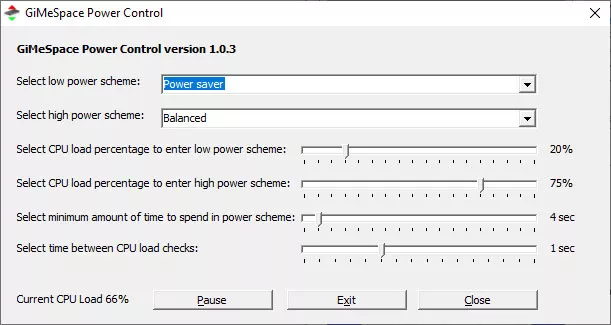
Installing GiMeSpace Power Control is simple and easy. Simply run the installer and you're good to go. You'll also notice that there's a ton of options, but all of them are also incredibly easy to adjust and understand. Simply choose a power profile from the dropdown menus - you can only modify the low and high power scheme. Then, you can set the percentages at which the program will swap between these profiles.
There are also a few other options. You can modify the minimum time the program will spend in a power scheme, ensuring that if your CPU load keeps hovering back and forth in a threshold, it won't constantly swap power schemes as well. If it did so, it would be...unhealthy for your CPU to say the least. The last option is changing the time in between load checks - this serves a similar role with the last option in that it stops the schemes from changing constantly.
Overall, if you need to manage your CPU's power scheme easily, then you should definitely give GiMeSpace Power Control a download.
DOWNLOAD NOW
At the time of downloading GiMeSpace Power Control you accept the terms of use and privacy policy stated by Parsec Media S.L. The download will be handled by a 3rd party download manager that provides an easier and safer download and installation of GiMeSpace Power Control. Additionally, the download manager offers the optional installation of several safe and trusted 3rd party applications and browser plugins which you may choose to install or not during the download process.





