
GIGABYTE OC Guru 2.08
GIGABYTE OC Guru Specifications

GIGABYTE OC Guru Review

by
Last Updated: 2020-03-29 21:55:31
There are a ton of different hardware developers out there. Most of them need some things to set them apart from the competition, and many of them have decided to start developing software to help the user optimize their hardware. Companies like Nvidia and AMD led the way here, and Gigabyte has also followed suit with Gigabyte OC Guru.
Installing Gigabyte OC Guru is easy - simply run the installer and you're good to go. Once you boot it up, you'll find a comprehensive interface that grants you access to three panels which tells you various parameters that influence the output of the component.
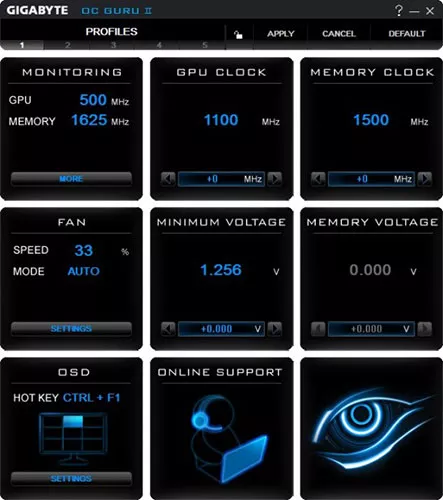
This program is compatible with a massive amount of video cards such as, but not limited to: GV-R577SO-1GD, GV-R587SO-1GD, GV-R687SO-1GD, GV-N460SO-1GI, GV-N470SO-13I, GV-N480SO-15I, GV-N560SO-1GI, GV-N560SO-1GI-950, GV-N570SO-13I, GV-N580SO- 15I, GV-R697OC2-2GD and more.
This utility is structured into areas that are designed to serve different roles. For instance, you have the OC panel, which offers you the ability to change your GPU and memory voltages, fan speed and the clocks for GPU, shader and memory. In case you aren't sure of the changes you need to make, you can click the auto button and the program will start immediately.
You're able to save the overclocking adjustments that you make under different profiles and assign custom switches to them. There's a ton of different features that Gigabyte OC Guru has. All in all, if you're looking to enhance the performance of your gigabyte graphics card, then you can definitely use this program.
DOWNLOAD NOW
At the time of downloading GIGABYTE OC Guru you accept the terms of use and privacy policy stated by Parsec Media S.L. The download will be handled by a 3rd party download manager that provides an easier and safer download and installation of GIGABYTE OC Guru. Additionally, the download manager offers the optional installation of several safe and trusted 3rd party applications and browser plugins which you may choose to install or not during the download process.





