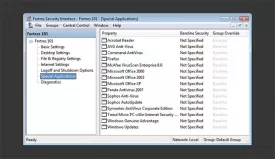Fortres 101 10 Build 5837
Fortres 101 Specifications

Fortres 101 Review

by
Last Updated: 2019-11-26 19:21:12
Public access computers are some of the most at-risk computers in the world. As anyone can just simply sit down and log on, it's not uncommon for these machines to become the target of various dangerous changes or installations, like malware that can track every user's history or whatnot. There are a couple of ways to deal with public safety, and one of them is to simply lock it all down and prevent installations. That's where Fortres 101 comes in.
During installation, you'll have to provide an "Admin" username and password, after which you'll have to restart the computer. After all that, Fortres 101 will stay minimized in the system tray, after which you can access its main window by double-clicking its icon.
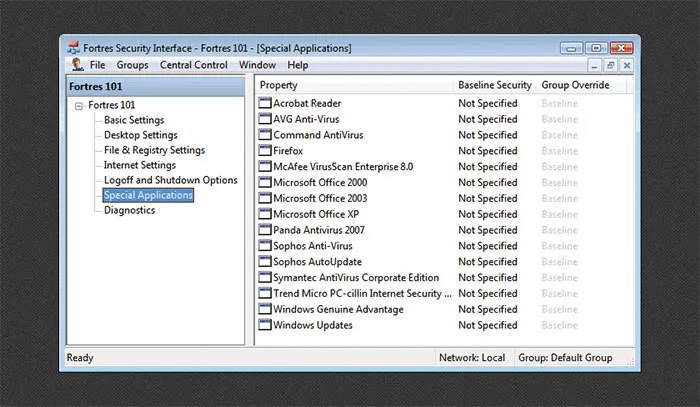
There are a couple of categories of changes that can be blocked with the help of this program. These are Basic Settings, Desktop Settings, Windows 8, File and Registry Settings, Kiosk Mode, Internet Settings, Startup and Shutdown, Special Applications and diagnostics.
In each of these categories, various settings are listed and you can easily disable or enable them depending on your needs. You can also use the setting "Use Baseline Security" setting for the current group, which will reset all the settings back to a default safe state. Once you lock in these settings, the public won't be able to change them at all without the Admin login.
All in all, Fotres 101 is a useful program that will serve the needs of anybody who wants to protect public access computers.
Fortres 101 Requirements and Limitations
30 days
DOWNLOAD NOW
At the time of downloading Fortres 101 you accept the terms of use and privacy policy stated by Parsec Media S.L. The download will be handled by a 3rd party download manager that provides an easier and safer download and installation of Fortres 101. Additionally, the download manager offers the optional installation of several safe and trusted 3rd party applications and browser plugins which you may choose to install or not during the download process.