
f.lux 4.111
f.lux Specifications
f.lux Review

by
Last Updated: 2020-03-05 18:20:17
Have you ever noticed that when you're texting at night or browsing the internet that your phone has a blue glow? Or how that same glow is given off by your computer's monitor when you're using it? That's called blue light. It emulates sunlight and looks great in daylight, but you probably shouldn't be staring at sunlight at nighttime. It makes it more difficult to fall asleep after exposing yourself to blue light, a fact that's proven. f.lux will take care of it for you.
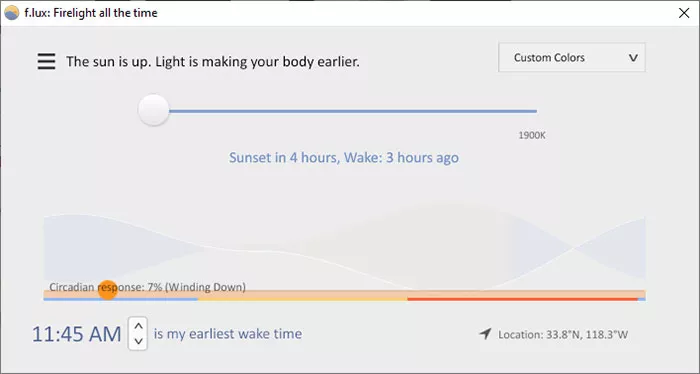
Installing f.lux is incredibly easy. Simply run the installer and you're good to go. Once you've done that, you'll need to tell it where you live so it can adjust its settings automatically depending on your location. However, that's an automatic setting, and it'll roll with its default settings. Should you want to adjust the tint of your program or the time when it changes, then you'll need to dive into the settings.
You can customize what light it has during what time. For instance, I personally have the computer permanently yellow-tinted 24/7, so as to reduce the strain on my eyes. However, I don't recommend that if you work with art or any other visual-based media. There are also a ton of other settings like Ember, Candle, Dim Incandescent, Incandescent, and more. Each of these settings refers to a different light level.
All in all, f.lux is a fantastic program for protecting your eyes and preventing many of the harm that comes with staring at a monitor all day.
DOWNLOAD NOW
At the time of downloading f.lux you accept the terms of use and privacy policy stated by Parsec Media S.L. The download will be handled by a 3rd party download manager that provides an easier and safer download and installation of f.lux. Additionally, the download manager offers the optional installation of several safe and trusted 3rd party applications and browser plugins which you may choose to install or not during the download process.






