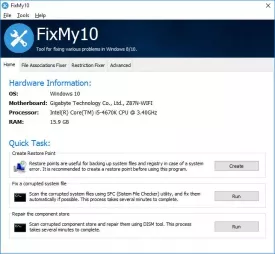FixMy10 Specifications

FixMy10 Review

by
Last Updated: 2019-08-28 02:12:18
Microsoft has been very good about supporting Windows 10, but it still falls prey to the same problems all OSes suffer. Despite their best efforts, the OS will always slow down after prolonged use and will require special software to keep it running at peak capacity. While there are a ton of optimization programs out there on the internet, very few are tailored specifically to a certain OS. FixMy10 is one of them.
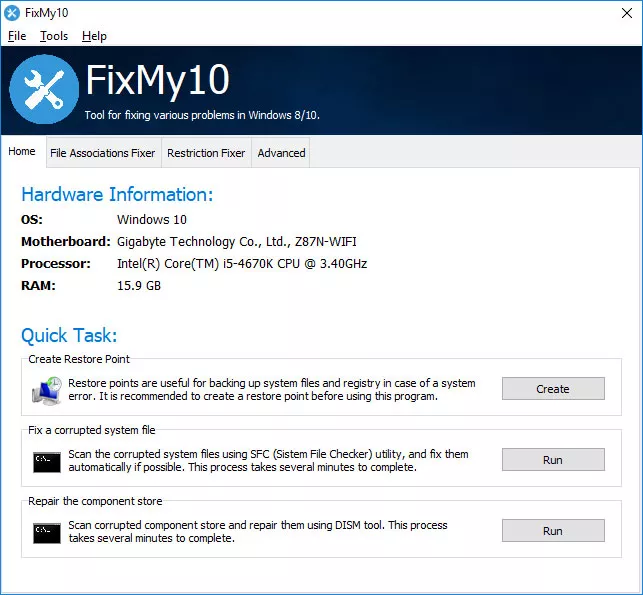
FixMy10 doesn't have an installation process - just run it directly from its archive. You don't even need to unzip it. Be sure to run the correct executable file based on the architecture of your system. On the initial bootup sequence, you may not be too impressed by its simplistic design. However, it's extremely fluid and easy to use.
The UI is divided into 3 tabs. One lets you do general fixes to the various file types on your pc, one where you can see what files and folders you have restricted, and another tab where you can fix some common issues to the OS, like Explorer.exe not starting automatically.
The program is very specific in what it does. Anybody not using Windows 10 would have no use for this program, and the constant updates the OS receives might render some of the features in the program obsolete. However, it takes very little time to fix your computer and does it well. The fact that it's so portable and easy to use makes recommending FixMy10 easy for me, as that combination of features always works well.
DOWNLOAD NOW
At the time of downloading FixMy10 you accept the terms of use and privacy policy stated by Parsec Media S.L. The download will be handled by a 3rd party download manager that provides an easier and safer download and installation of FixMy10. Additionally, the download manager offers the optional installation of several safe and trusted 3rd party applications and browser plugins which you may choose to install or not during the download process.