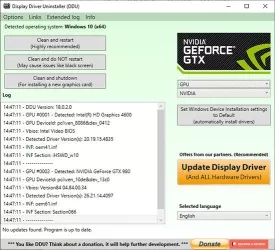Display Driver Uninstaller 18.0.2.0
Display Driver Uninstaller Specifications
Display Driver Uninstaller Review

by
Last Updated: 2019-11-21 18:41:52
Display drivers are an incredibly important part of your software. They're what connects your computer to your monitor. Without a working display driver, Windows will automatically revert back to its most basic display driver, and it will be stuck in 800x600. Moreover, if your display drivers are out of date or corrupt, then some of the latest software that heavily utilize them may not work correctly, most often games. If your current driver has suffered from some failure, then you'll need an uninstaller. Display Driver Uninstaller does exactly that.
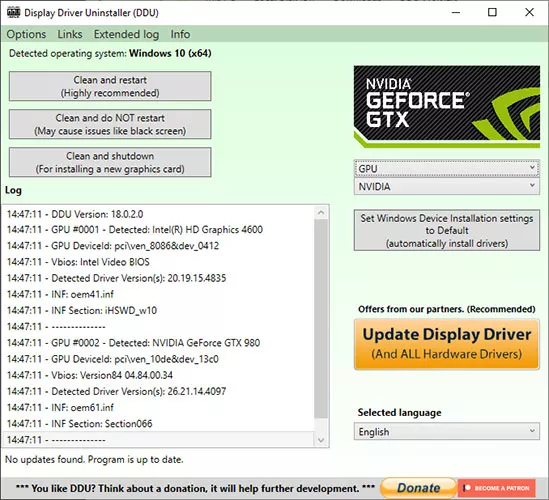
The installation procedure for Display Driver Uninstaller is very simple. You just select where you want it to unzip to and click extract. That's it. That makes the program incredible portable, as any extracting installation tends to not leave any trace of itself in your registry. You can unzip it into a portable drive and do whatever you want.
On startup, the program will warn the user it plans to modify the Windows registry, so you should create a system restore point in order to reset the settings to default if any stability issues occur. The interface is very user-friendly, with all of its elements shown in a single window, there the program will show your Windows version and let you select which driver you want to uninstall. After that, you can tell it to clean and restart your PC, just clean, or simple shut everything down.
Display Driver Uninstaller is very good at its job, even though it only does one thing. If that one thing is something you need, then you should give it a download.
DOWNLOAD NOW
At the time of downloading Display Driver Uninstaller you accept the terms of use and privacy policy stated by Parsec Media S.L. The download will be handled by a 3rd party download manager that provides an easier and safer download and installation of Display Driver Uninstaller. Additionally, the download manager offers the optional installation of several safe and trusted 3rd party applications and browser plugins which you may choose to install or not during the download process.