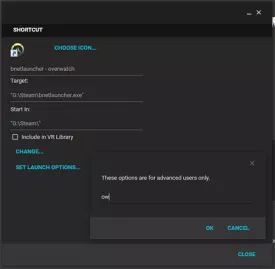bnetlauncher Specifications
bnetlauncher Review

by
Last Updated: 2020-03-23 18:57:44
Multiple game platforms can be incredibly annoying, especially since there are publishers that have their own platform and exclusively release games on that platform. This can get incredibly annoying, as you'd have to have multiple platforms installed just to have access to all your games. Luckily, many programmers agree with you and many have created programs that help you manage your game library. One of many is bnetlauncher.
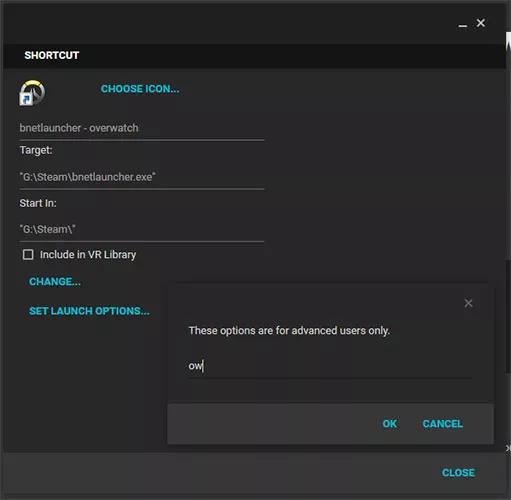
To use bnetlauncher, simply unzip it and add the executable to your Steam library. The main reason you need this program is that running bnet games on Steam can be incredibly annoying. If you use Steam's built-in "add a program to the library" function and run it from the library, you'd need to input your battle.net credentials every single time you run it from Steam, a problem you won't have with the Battle.net client. This program fixes that.
To pick which game to launch, you need to add parameters to the Steam launch option. There are a ton of different codes like wow, ow, d2, codbo4, and more. A complete list is on the website. Once you launch it in Steam, it'll automatically open the Battle.net client and launch the game you selected. It will automatically log you in and you'll be good to go.
All in all, bnetlauncher is fantastic for helping you access all your games from one platform - Steam. If that sounds like something you need, then you should give this program a download. It can help save a lot of time.
DOWNLOAD NOW
At the time of downloading bnetlauncher you accept the terms of use and privacy policy stated by Parsec Media S.L. The download will be handled by a 3rd party download manager that provides an easier and safer download and installation of bnetlauncher. Additionally, the download manager offers the optional installation of several safe and trusted 3rd party applications and browser plugins which you may choose to install or not during the download process.