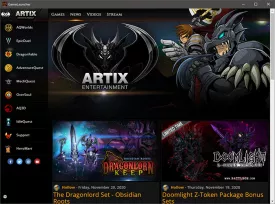Artix Launcher Specifications
Artix Launcher Review

by
Last Updated: 2020-11-24 18:31:29
Artix Entertainment has been making games for over a decade now. I still remember when I was a kid how I found Adventurequest and found it to be one of the coolest games ever. Even to this day, I can appreciate just how high quality it is for a flash game of its time. Over a decade of content updates has led it to be one of the most content packed games on the internet. However, with Flash Player going away very soon, they need to do some work to save it. They decided to release the Artix Game Launcher in response.
To install Artix Game Launcher, just run the executable and you're good to go.
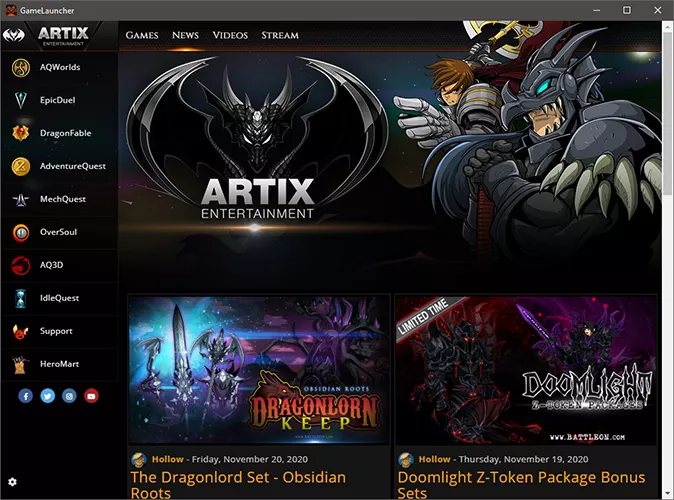
When you boot it up, you'll notice that the interface is incredibly straightforward. You will land on the main home page, and there will be a list of games on the left. The main home page has all the latest news between all the Artix games, with videos and streams as well on the top.
To play one of the many Artix games, you just need to click on a game name on the left. If the game had its own website, it will access the homepage where you can click to start playing a game. Otherwise, the game will launch immediately in its own window.
Considering how Flash Player is going away soon, there is no better way to play some of the best flash games on the internet than with Artix Game Launcher.
DOWNLOAD NOW
At the time of downloading Artix Launcher you accept the terms of use and privacy policy stated by Parsec Media S.L. The download will be handled by a 3rd party download manager that provides an easier and safer download and installation of Artix Launcher. Additionally, the download manager offers the optional installation of several safe and trusted 3rd party applications and browser plugins which you may choose to install or not during the download process.