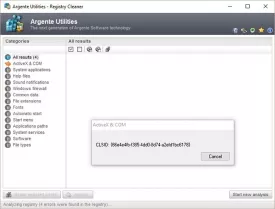Argente Registry Cleaner 3.1.2.0
Argente Registry Cleaner Specifications

Argente Registry Cleaner Review

by
Last Updated: 2019-07-23 15:41:50
The computer registry is a database in the Windows OS that stores low-level settings. As you continue using your computer, the operating system will naturally begin generating useless and invalid entries that no longer reference to any files on disk. This is most common after deleting or uninstalling files. These entries will, over time, slow down your computer by clogging up the registry. You'll need a third-party program to automatically scan and clean out these useless entries, and Argente Registry Cleaner is one of them.
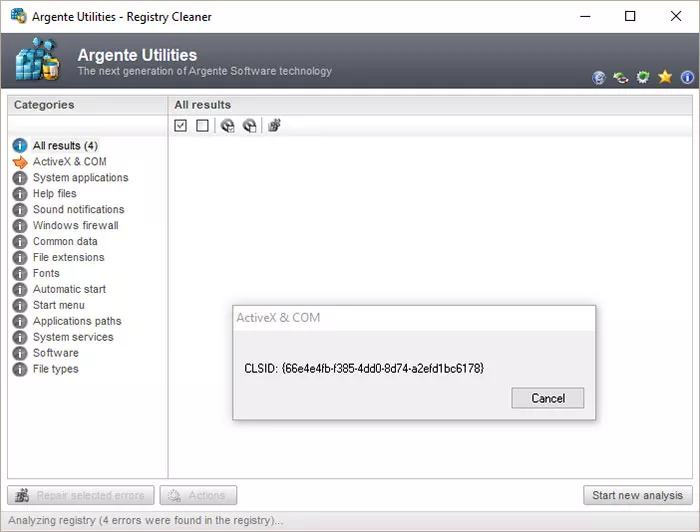
The setup procedure is incredibly easy and simple - to the point where you don't even select your installation folder. The only options were to choose whether or not you want desktop and toolbar icons. As soon as you boot Argente Registry Cleaner up, it gets straight to the point. It will automatically prompt you to create a backup should anything go wrong, and then immediately get down to scanning your registry system. As soon as it's done, it will display a list of all the entries that are now obsolete. Clicking actions will show you a bunch of options, chief among them is just simply deleting them.
Another option that it prompts on bootup is asking you if you want the program to automatically scan the computer on a regular basis. The good news is that it runs in stealth mode and doesn't take up too many resources, so you'll barely notice its presence. Argente Registry Cleaner is extremely easy to recommend, and anybody looking to maintain their computer should take a look.
DOWNLOAD NOW
At the time of downloading Argente Registry Cleaner you accept the terms of use and privacy policy stated by Parsec Media S.L. The download will be handled by a 3rd party download manager that provides an easier and safer download and installation of Argente Registry Cleaner. Additionally, the download manager offers the optional installation of several safe and trusted 3rd party applications and browser plugins which you may choose to install or not during the download process.