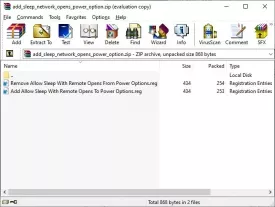Allow Sleep with Remote 1.0
Allow Sleep with Remote Specifications
Allow Sleep with Remote Review

by
Last Updated: 2019-12-21 14:55:44
When you're transferring files to a network, your computer doesn't recognize that for whatever reason. It will go into sleep mode and interrupt the transfer process. This is incredibly annoying at best and career-damaging at worst. There's a rather simple way to fix this problem, but it involves diving straight into the registry. That's dangerous in and of itself, as the registry is incredibly easy to break. Don't worry, though - Allow Sleep with Remote is a set of registry files that will automatically do that for you.
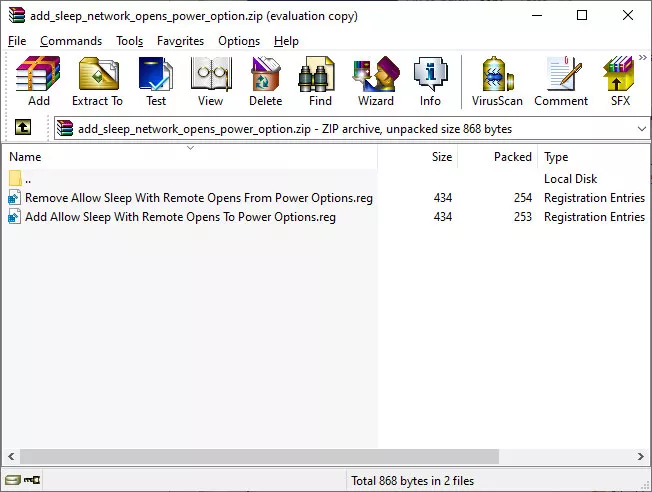
There's no installation process to be had with Allow Sleep with Remote. In fact, you don't even need to unzip the files before using it. Simply run the "add" file if you want to add this function, and the "remove" file if you want to remove that function. Running either of these will automatically edit the registry to keep the computer on while it's transferring files. It's really as easy as that.
If you want an alternative, then you could do it manually. You can use the Registry tweaking tool built into Windows or a command prompt tool. Once you open the command prompt, you can type or paste in the following:
powercfg -attributes SUB_SLEEP d4c1d4c8-d5cc-43d3-b83e-fc51215cb04d -ATTRIB_HIDE
That will also give you the same functionality. If you want to remove it, then just simply paste the following:
powercfg -attributes SUB_SLEEP d4c1d4c8-d5cc-43d3-b83e-fc51215cb04d +ATTRIB_HIDE
That's it. However, you can imagine that that's more annoying than simply using Allow Sleep with Remote, which is a simple matter of running the file.
DOWNLOAD NOW
At the time of downloading Allow Sleep with Remote you accept the terms of use and privacy policy stated by Parsec Media S.L. The download will be handled by a 3rd party download manager that provides an easier and safer download and installation of Allow Sleep with Remote. Additionally, the download manager offers the optional installation of several safe and trusted 3rd party applications and browser plugins which you may choose to install or not during the download process.