ADS Specifications

ADS Review

by
Last Updated: 2019-11-21 20:05:58
There are a ton of things on the internet, and any process can secretly sneak onto your computer. Security experts can easily spot suspicious processes running in the background. Most of the time, the default Windows Task Manager is sufficient, but some bury themselves deep enough that they don't show up. In those cases, you need special third party programs to delete these processes. One of them is ADS.
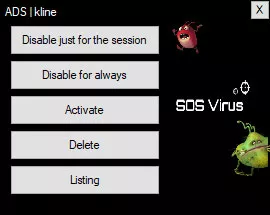
ADS has no installation process. Simply download it and run it. That means you can slap it onto whatever portable drive you want and bring it with you everywhere. The program is as simple as it gets. The tiny window doesn't have too many buttons on it, and each button is rather self-explanatory. Simply select the function you want and then specify the name of the service. Obviously, the service as to be on your computer for the program to target them. It's highly recommended that you avoid closing services used by Windows, or you may potentially brick your OS, much like infamously deleting system32.
In addition to helping you discover new malware, adware or trackware, it can also help you with debloating your OS from numerous services that are eating away at your resources, which Windows 7 onwards tends to do. You can also finally get rid of those startup items that are useless and do nothing but extend boot time.
All in all, you need some knowhow and knowledge to use it, ADS does its job very well. Give it a download if it sounds like something you need!
DOWNLOAD NOW
At the time of downloading ADS you accept the terms of use and privacy policy stated by Parsec Media S.L. The download will be handled by a 3rd party download manager that provides an easier and safer download and installation of ADS. Additionally, the download manager offers the optional installation of several safe and trusted 3rd party applications and browser plugins which you may choose to install or not during the download process.





