
abylon FREEHASH 2020.3
abylon FREEHASH Specifications
abylon FREEHASH Review

by
Last Updated: 2020-03-15 19:19:09
A file has a ton of different values inside them, with there being surprisingly few ways to find out what those values are. While these values probably don't matter for a majority of users, they are absolutely essential to anybody trying to analyze the inner workings of what a file actually is. You need a program for these, and one of them is abylon FREEHASH.
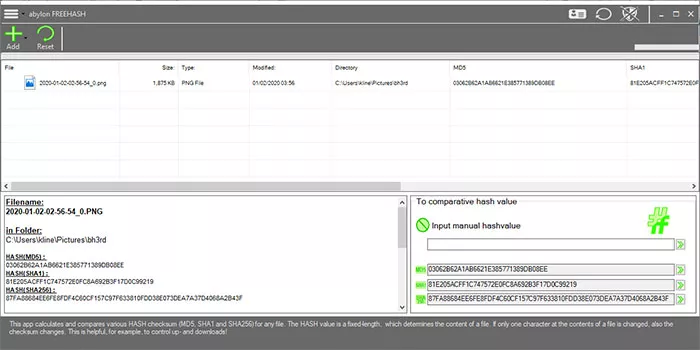
Installing abylon FREEHASH is incredibly easy. All you need to do is run the installer and you're good to go. Once you boot it up, you'll need to add the files and folders you want to process by turning to the dedicated button in the top-left corner in the main window, with a series of details such as filename, extension, size, type, modified, and directory being displayed for each item in part. As for the menus that's included in the program, the main focus is on the "File Rename", which allows you to add MD5, SHA1, or SHA256 values, with the possibility of removing them at the click of a button.
Aside from that, users who want to know that creating hashceck files is also possible if they turn to this program, and when you're done, all you need to do is click the Reset button to ensure that the main window is clean again.
Overall, the use of abylon FREEHASH is incredibly niche, but important for anybody who wants to wants to analyze files properly. If that sounds like you, then you should give this program a download.
DOWNLOAD NOW
At the time of downloading abylon FREEHASH you accept the terms of use and privacy policy stated by Parsec Media S.L. The download will be handled by a 3rd party download manager that provides an easier and safer download and installation of abylon FREEHASH. Additionally, the download manager offers the optional installation of several safe and trusted 3rd party applications and browser plugins which you may choose to install or not during the download process.






